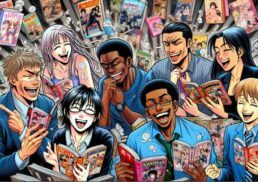Imagine playing your favorite Nintendo Switch games on your PC with exceptional performance and stunning graphics. This dream can become a reality with Ryujinx, a user-friendly and performant Nintendo Switch emulator that brings the gaming experience to a whole new level.
Table of Contents
Key Takeaways
Ryujinx is an open-source Nintendo Switch emulator that offers a high-performance, user-friendly experience across Windows, macOS X and Linux platforms.
It has been tested on over 4,050 titles with most of them being playable and supports features such as in game videos and resolution scaling.
Contributors can get involved by contributing code to the project or donating financially for exclusive developer interviews.
Understanding Ryujinx: The Open-Source Nintendo Switch Emulator

Ryujinx is an open-source Nintendo Switch emulator written in C# that aims to provide accurate and performant emulation with a user-friendly interface. This impressive emulator is compatible with Microsoft Windows, macOS X, and Linux distributions, making it accessible to a wide range of users.
The Ryujinx project has made significant strides in the world of Nintendo Switch emulation. It boasts performance enhancements, supplementary capabilities, and further advancements to bring an unparalleled gaming experience to your PC. The emulator also offers a friendly interface with consistent updates to ensure smooth and enjoyable gameplay.
System Requirements and Compatibility
For an optimal Ryujinx experience, your hardware and operating system should meet the specified requirements. This will enable you to run a wide range of games on the emulator while enjoying the best possible performance.
Hardware and Software Requirements
The Ryujinx project began with the goal of creating a Nintendo Switch emulator that offers high performance and compatibility. The emulator, aiming to achieve this goal, necessitates a minimum of 8GiB RAM and accommodates various input devices and graphics APIs. Ryujinx utilizes ARMeilleure as its CPU emulator, which can emulate an ARMv8 CPU and provide support for most 64-bit ARMv8 instructions, along with some ARMv7 (and older) instructions, including partial 32-bit support.
The emulator aims to provide a seamless gaming experience by offering emulator support for OpenGL (version 4.5 and above), Vulkan, or Metal APIs through a custom build of OpenTK or Silk.NET respectively. This enables GPU support in the emulator and makes possible smooth usage of these APIs. Ryujinx also offers three memory manager options, each providing different levels of speed. In terms of input devices, the emulator is compatible with keyboard, mouse, touch input, JoyCon input, and various controllers, with native support for motion controls. Furthermore, Ryujinx offers local wireless multiplayer gaming through LDN3.
Game Compatibility
One of the most critical aspects of any emulator is game compatibility. Ryujinx has been tested on approximately 4,050 titles, with a majority of them considered playable. With most games being compatible, this impressive number suggests that you’ll be able to enjoy a vast selection of Nintendo Switch games on your PC.
To find a list of supported games, you can visit the Ryujinx website and explore their comprehensive game compatibility list. The emulator also supports Homebrew games, which are games that can be run on older PC models and have been revived by developers and their respective platform manufacturers.
Downloading and Installing Ryujinx
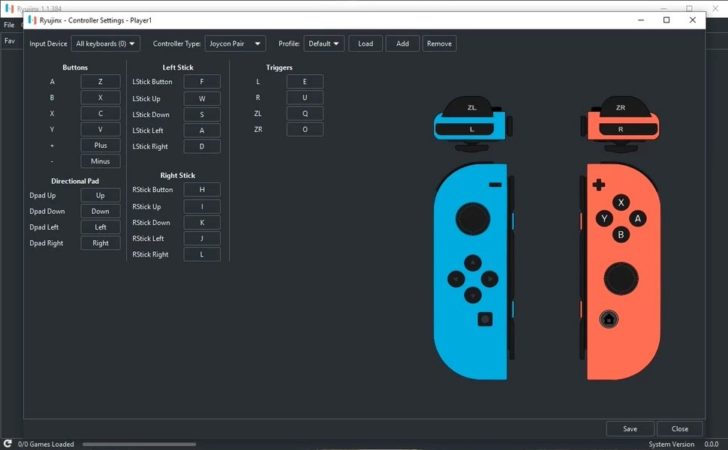
To start your journey with Ryujinx, you’ll need to download and install the emulator. The following sections will guide you through this process and provide instructions on where to find the latest build.
Downloading Ryujinx
The most recent version of Ryujinx can be found on their official website. You can clone the repository using the command line command git clone https://github.com/Ryujinx/Ryujinx, or alternatively, you can use the “Code –>->. Click on the “Download zip” button. This will download the files to your device..
Apart from the official website, Ryujinx is also available for download from other sources, but verifying the trustworthiness of these third-party sources is crucial before proceeding with the download.
Fetching Ryujinx from the official website or a reliable third-party source ensures access to the most recent version of the emulator, replete with the latest features, performance enhancements, and bug fixes.
Installation Process
To install Ryujinx on Windows, follow these steps:
Unzip or install the Ryujinx files.
Open the Ryujinx folder.
Close Ryujinx and press the Windows key on your keyboard.
Type ‘%appdata%’ and press Enter.
Navigate to the AppData folder and locate the Ryujinx folder.
Open the Ryujinx folder.
Run the Ryujinx.exe file.
For macOS users, follow these steps to download and install Ryujinx:
Go to the official Ryujinx website and download the .dmg file.
Open the .dmg file.
Click on the setup icon.
Follow the on-screen instructions to complete the installation successfully.
Linux users can refer to the installation guide provided on the Ryujinx GitHub wiki page for detailed instructions on installing the emulator on their system.
Key Features and Enhancements
Ryujinx offers an array of key features and enhancements that make it stand out among Nintendo Switch emulators. These include:
Support for in-game videos (NVDEC)
Impressive accuracy and performance
Resolution scaling for playing Switch games at higher resolutions
Broad controller support
Open-source nature under the MIT license
The emulator has also seen significant advances in performance due to updates and optimizations. Additionally, Ryujinx provides supplementary features such as online gaming with real Switch consoles through LDN3 and various graphics enhancements to improve the overall gaming experience.
Performance Improvements
The Profiled Persistent Translation Cache in Ryujinx is an optional feature that caches translated functions to reduce load times for nearly every game. This results in a significant decrease in load times between launching a game and arriving at the title screen, contributing to a smoother gaming experience.
Ryujinx has also seen a 2000% performance boost on Subnautica’s title screen and up to 11% performance improvements in GPU-bound games. These enhancements, along with bug fixes, HLE updates, and GPU improvements, have made Ryujinx a powerful and performant emulator for enjoying Nintendo Switch games on your PC.
Additional Features
In addition to its impressive performance, Ryujinx offers several additional features that enhance the gaming experience. One such feature is the ability to connect and play with real Switch consoles on a local network through LDN3. This allows players to enjoy multiplayer gaming with friends and family, bringing the full Nintendo Switch experience to the emulator.
Ryujinx offers a variety of graphics enhancements for an improved gaming experience. These include:
Disk shader caching
Resolution scaling
Anti-aliasing
Scaling filters (including FSR)
Anisotropic filtering
Aspect ratio adjustments
These enhancements can be adjusted or toggled in the GUI as desired, allowing players to tailor their gaming experience to their preferences and hardware capabilities, ensuring a friendly interface and consistent builds, which is the key to achieving interface and consistent builds in gaming.
Comparing Ryujinx to Other Switch Emulators
There are other Nintendo Switch emulators available, such as Yuzu, which also offers a range of primary features like multiple user interface themes and the ability to set up and register multiple user accounts. However, Ryujinx and Yuzu have their own advantages and disadvantages when it comes to performance and compatibility.
Generally, Yuzu is considered to have superior performance to Ryujinx for titles like The Legend of Zelda: Tears of Kingdom. However, this performance advantage can be dependent on your system specifications. Ryujinx is known for being a more accurate emulator and can often produce better graphics, while Yuzu is considered to be a faster and more agile emulator.
Ultimately, the choice between Ryujinx and Yuzu may come down to personal preference and the specific needs of individual gamers.
Getting Involved with the Ryujinx Project
If you’re interested in contributing to the Ryujinx project or need support, there are several ways to get involved. This includes contributing code, reporting issues, and supporting the project financially through donations.
Contributing Code
Developers can contribute code to the Ryujinx project by submitting pull requests (PRs), testing PRs, and providing feedback on issues. The project primarily uses the C# programming language, and contributors must adhere to the coding standards and guidelines outlined in the project’s GitHub repository.
The Ryujinx project, led by the ryujinx team, utilizes a pull request (PR) system for code contribution reviews. Contributors can submit changes and implementations for review to ensure the code style meets the project’s standards. Upon approval, the code is then merged into the master branch of the main builds of the project.
Reporting Issues and Seeking Support
For reporting issues concerning the Ryujinx emulator, comments can be submitted on the main issue tracker or the game compatibility list available on the Ryujinx GitHub page. When filing a report, it’s important to include:
A detailed description of the issue
Any accompanying error messages or codes
The version of Ryujinx in use
The affected game(s)
Your system configuration.
For Ryujinx support, consider:
Joining the Ryujinx Discord server
Referring to the Ryujinx Wiki for setup and troubleshooting guides
Engaging in the Ryujinx community via forums and Reddit
Ensure you provide detailed information about your issue when seeking help.
Donations and Patreon Benefits
If you’d like to support the Ryujinx project financially, you can do so through their Patreon page. Donations help the development team continue their work on improving the emulator and adding new features.
In return for their support, patrons are granted early access to progress reports and exclusive access to developer interviews. By supporting the Ryujinx project, you help ensure that this fantastic emulator continues to thrive and evolve, bringing the best Nintendo Switch gaming experience to PC users everywhere.
Summary
Ryujinx offers a powerful and user-friendly solution for bringing the Nintendo Switch gaming experience to your PC. With its impressive performance, compatibility, and additional features, this emulator enables players to enjoy a vast array of Nintendo Switch games on their computer. Whether you’re a developer looking to contribute or a gamer seeking the ultimate Switch emulation experience, Ryujinx is an excellent choice. Get started today and discover the limitless possibilities of Nintendo Switch emulation with Ryujinx!
Frequently Asked Questions
Which is better Ryujinx or Yuzu?
Ryujinx offers a much more stable frame rate and fewer graphical glitches than Yuzu, making it the optimal choice for an enjoyable gaming experience.
Is Ryujinx emulator legal?
Yes, emulation is completely legal. Ryujinx, Cemu, or any other emulator are all legal. However, downloading and playing a game through ROMs is a legal grey area. — Paragraph 1: Yes, emulation is completely legal. Ryujinx, Cemu, or any other emulator are all legal. Paragraph 2: However, downloading and playing a game through ROMs is a legal grey area.
Is Ryujinx emulator good?
Based on the provided text, it appears to be a single paragraph. However, I will split it into two paragraphs for better readability: Paragraph 1: Overall, Ryujinx is one of the best emulators for the Nintendo Switch, and has great features along with local wireless support. Paragraph 2: It currently offers the best experience for playing the RDR Switch version on PC.
Does Ryujinx cost money?
Ryujinx is free and available for download without any paywall restrictions.
What operating systems are compatible with Ryujinx?
Ryujinx is compatible with Windows, macOS, and Linux operating systems.