Are you tired of expensive remote desktop software that doesn’t give you the control and customization you desire? Look no further than RustDesk, a powerful open-source alternative to TeamViewer that allows you to take control of your remote access experience. In this blog post, we’ll explore the benefits of RustDesk, its key features, and how you can get started with this remarkable software.
From its user-friendly interface to its compatibility with multiple platforms, RustDesk offers a robust remote desktop experience that doesn’t break the bank. Say goodbye to licensing fees and hello to a world of customizability and control. Let’s dive in and discover the advantages of RustDesk.
Table of Contents
Key Takeaways
Explore RustDesk, an open-source remote desktop software with full control of data and server options.
Purchase additional features for enhanced access or configure your own server.
Enjoy a secure & user friendly experience across Windows, Linux & macOS platforms with powerful security protocols and tailored data control options.
Exploring RustDesk: Open Source Remote Desktop Software
RustDesk presents a fantastic open source teamviewer alternative, offering users:
Full control of their data
A wealth of server options to choose from
The capacity for self-hosting
The utilization of a rendezvous relay server
With RustDesk, you have unparalleled customization and control over your remote desktop experience. No more worrying about your data being stored on a third-party server or dealing with complex configuration requirements.
An added advantage is that RustDesk is completely free and open-source. This offers you the freedom to access the source code and tailor the software to your needs. This level of transparency and control is a breath of fresh air in the world of remote desktop software, where concerns over security and data ownership are paramount.
RustDesk’s Key Features
RustDesk boasts an impressive array of features that make it a compelling choice for remote desktop software. Its cross-platform compatibility means that you can use RustDesk on Windows, macOS, Linux, iOS, Android, and Web platforms with minimal configuration required. This flexibility ensures that you can access your devices from virtually anywhere, at any time.
RustDesk’s user interface is intuitively designed and simple to navigate, ensuring effortless access to the features you need. With its simple configuration and file transfer capabilities, RustDesk ensures a smooth user experience that rivals even the most popular remote desktop software.
For those seeking additional functionality, RustDesk provides an option to buy extra features, further enhancing the remote access experience with remote control capabilities.
Purchasing Additional Functionality
While RustDesk offers a comprehensive suite of features out of the box, some users may desire additional functionality to further enhance their remote desktop experience. RustDesk addresses this need by providing the option to purchase extra features, giving users the flexibility to tailor the software to their unique requirements.
Keep in mind that purchasing additional features may make certain aspects of the software more closed-source than open-source. However, this trade-off ensures that users have access to a broader range of capabilities, ultimately improving the overall remote access experience and system configuration options, allowing everything to work properly.
Setting Up RustDesk for Remote Access
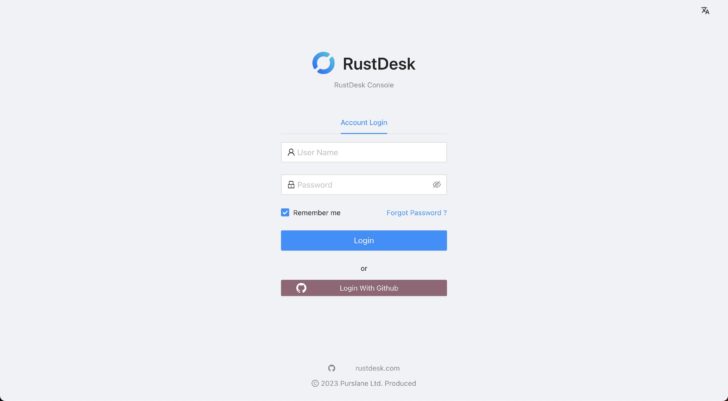
Establishing RustDesk for remote access is remarkably simple, courtesy of its streamlined installation process and clear instructions. Whether you’re configuring your own server or using RustDesk’s public rendezvous/relay server, the process is straightforward and requires minimal technical expertise.
Administrative privileges are not required for Windows installations, and local or remote elevation of privileges may be necessary on demand. This ensures a secure setup process, giving you peace of mind as you embark on your remote desktop journey with RustDesk.
Configuring Your Own Server
RustDesk enables users who favour absolute server control to configure their own server, thereby offering more customization. This process involves downloading the necessary server-side software programs (HBBS and HBBR), running them on your server, and providing access via SSH or other means.
Detailed instructions on configuring your own server can be found in the RustDesk documentation, making the process as smooth as possible. With your own server in place, you’ll have full control over your remote desktop experience, ensuring that your data remains secure and under your jurisdiction.
Administrative Privileges and Installation
Given its commitment to security, RustDesk permits administrative privileges during the installation process. While no administrative privileges are required for Windows installations, local or remote elevation of privileges may be necessary on demand. This ensures that your RustDesk installation is secure and adheres to best practices.
For Linux and macOS installations, administrative privileges are required, as installation needed to be done correctly and securely. This ensures that the software provides a safe and reliable remote desktop experience across all supported platforms.
RustDesk Compatibility with Windows, Linux, and macOS
RustDesk’s compatibility with numerous operating systems like Windows, Linux, and macOS is among its most distinctive features. This cross-platform compatibility ensures that users can access their remote desktops from a variety of devices, providing a seamless experience no matter the platform.
Whether you’re using a Windows laptop, a Linux workstation, or a macOS desktop, RustDesk has you covered. Its compatibility with these major operating systems means that you can enjoy a consistent and reliable remote desktop experience, regardless of your device or platform of choice.
RustDesk on Windows
For Windows users, RustDesk offers a smooth remote desktop experience that rivals even the most popular remote desktop software. The process for downloading and installing RustDesk on a Windows device is straightforward – simply obtain the installer from the RustDesk website, unzip it, and execute the installation file.
Configuring the RustDesk client to access a RustDesk server is just as easy. Simply open the RustDesk application and follow the on-screen instructions. Should you require more detailed guidance, the RustDesk documentation is always available to assist you.
RustDesk on Linux
Linux users can also enjoy the benefits of RustDesk’s compatibility and features tailored for their platform. As an open-source remote desktop alternative to TeamViewer, RustDesk provides secure remote access to Linux systems. The client-side program connects to the server-side program, allowing the user to control the remote desktop session.
To install RustDesk on a Linux system, follow these steps:
Download the server-side software programs.
Run the HBBS and HBBR programs on your server.
Refer to the RustDesk Server Installation documentation for detailed instructions on configuring RustDesk and using it on Linux.
RustDesk on macOS
RustDesk is fully compatible with macOS, providing a reliable remote desktop solution for Apple users. To enable permissions in accordance with macOS security policy changes, follow these steps:
Open System Preferences.
Select Security & Privacy.
Access the Privacy tab.
Select Accessibility.
Check the box next to RustDesk.
Downloading and installing RustDesk on macOS is easy, whether you choose to do so from the official website or through the Mac App Store. Follow the on-screen instructions, and you’ll be up and running with a secure and reliable remote desktop solution in no time.
Building RustDesk from Source Code
For users who crave even greater customization and control over their remote desktop software, RustDesk can be built from source code. This allows you to modify the software to suit your unique needs and requirements, while also ensuring that your version of RustDesk is secure and up-to-date.
Building RustDesk from source code involves a few steps, including preparing the build environment, installing the necessary dependencies, and using the provided build scripts or commands. Let’s take a closer look at the process.
Preparing the Build Environment
Before building RustDesk from source code, preparing the build environment is a prerequisite. This involves setting up Rust and C++ build environments, installing vcpkg, and setting the VCPKG_ROOT environment variable. Detailed instructions for these steps can be found in the RustDesk documentation.
Preparing the build environment assures that all the required dependencies and tools are ready for a successful build. This is an essential step in the process of building RustDesk from source code and should not be overlooked.
Building with Docker
For those inclined towards Docker, the process to build RustDesk is pretty direct. Here are the steps:
Clone the RustDesk repository using the command git clone https://github.com/rustdesk/rustdesk.
Build the Docker container by executing the command docker build -t rustdesk ….
Finally, run the Docker container using docker run -p 8080:8080 rustdesk.
Building RustDesk with Docker provides a streamlined and efficient approach, ensuring that your custom version of the software is reliable and secure. For more information on building RustDesk with Docker, refer to the official documentation at rustdesk.com/docs/en/dev/build.
RustDesk Security and Data Control
RustDesk is highly committed to security and data control, guaranteeing the protection and control of your data at all times. With its end-to-end encryption and comprehensive security protocols, RustDesk guarantees a secure and confidential remote access experience.
Whether you choose to utilize RustDesk’s public rendezvous/relay server, self-host your own server, or create a custom server, RustDesk provides you with the tools and options necessary to maintain control of your data and ensure its security.
Protecting Your Data
RustDesk offers multiple security features to protect users’ data during remote desktop sessions. End-to-end encryption ensures that data is encrypted before being transmitted over the network and decrypted only upon reaching its intended destination. This guarantees the confidentiality and security of your data during remote access sessions.
In addition to encryption, RustDesk employs authentication, authorization, and access control measures to ensure that only authorized users can access your data. RustDesk’s password protection feature further bolsters security by requiring the correct password for access.
Custom Server Options for Enhanced Security
Custom server options in RustDesk provide an additional layer of security and control over your data. By setting up your own remote desktop server, you gain greater control over your data and the security of your remote desktop connection.
Configuring the RustDesk client to use your custom RustDesk remote desktop server is simple – just follow the instructions provided in the RustDesk Server Installation documentation. With a custom server in place, you can enjoy an even more secure and personalized remote desktop experience.
User Reviews and Feedback
User reviews and feedback on RustDesk paint a comprehensive picture of the software’s capabilities, strengths, and areas for improvement. By examining both positive experiences and constructive criticism, we can gain valuable insight into the overall quality and effectiveness of RustDesk as a remote desktop solution.
In this section, we will delve into some of the positive experiences users have shared about RustDesk, along with their constructive feedback. This feedback serves as a valuable resource for RustDesk developers, helping them to continually improve the software and address any issues.
Positive Experiences
Several users have lauded RustDesk for its:
User-friendly interface
Cross-platform compatibility
Open-source essence
Outstanding performance
Security features
Intuitive interface
These qualities have made it a popular choice among those seeking a reliable remote desktop solution.
Furthermore, RustDesk’s stability and reliability have been commended in comparison to other remote desktop software. The flexibility of RustDesk’s compatibility with PC and Android devices has also been appreciated by users, providing them with the ability to access their desktops from a variety of devices.
Overall, RustDesk has garnered a reputation for being a powerful and user-friendly remote desktop software that meets the needs of its users.
Constructive Criticism
Even though RustDesk has generally been well-received, a few users have expressed concerns about the complexity of the Rust programming language and its potential impact on beginner developers. Additionally, there have been reports of scams targeting users on Google Play, with fake RustDesk apps designed to extract user data.
Addressing these concerns will help RustDesk developers to continually improve the software and provide an even better remote desktop experience for users, while also understanding its current state.
Summary
In conclusion, RustDesk stands out as a powerful open-source remote desktop alternative to TeamViewer, offering users full control of their data, compatibility across multiple platforms, and a wealth of features that make it a compelling choice for remote desktop software. With its user-friendly interface, robust security features, and customization options, RustDesk provides a remote desktop experience that rivals even the most popular closed-source solutions.
If you’re seeking a cost-effective, customizable, and secure remote desktop solution, RustDesk is well worth exploring. Give it a try and experience the benefits of an open-source remote desktop software that puts you in control.
Frequently Asked Questions
What is RustDesk used for?
RustDesk is a full-featured open source remote control alternative used to securely maintain computers and other devices, available for various operating systems. It enables users to create a safe connection and provides an intuitive remote desktop experience.
Is RustDesk safe to use?
RustDesk is a secure platform, with end-to-end encryption and authentication protocols to protect sensitive information from unauthorized access. It is safe to use.
Is RustDesk free?
RustDesk is an open-source, free remote desktop software. It is offered free of charge with no license required, making it a great option for remote access and maintenance.
What is the alternative to TeamViewer in github?
RustDesk is an open-source remote desktop access software, providing a secure and reliable alternative to TeamViewer. Developed by a passionate community of developers, it offers a great solution for accessing and managing computers remotely.
Does RustDesk support file transfer?
Yes, RustDesk offers file transfer capabilities.









