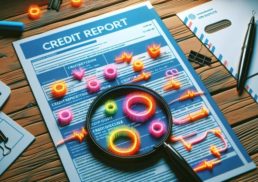Welcome to the comprehensive guide on Shopier Shop, the platform that allows you to sell everywhere with ease. Unlock the secrets to a successful online store by mastering account creation, store design, payment options, social media integration, and more. Are you ready to thrive in the world of e-commerce? Let’s dive in!
Table of Contents
Key Takeaways
Shopier Shop is an easy, free and convenient solution for selling products on various platforms.
Create a Shopier Account to get started with no hidden costs and design your store with branding elements.
Manage inventory, orders, refunds & disputes efficiently. Offer secure payment options & free shipping. Provide responsive customer support for returns/exchanges to ensure satisfaction.
Getting Started with Shopier
Imagine having a one-stop solution for selling your products on various platforms, including social media, websites, and marketplaces. Shopier is that solution, providing a seamless selling experience and offering various payment methods for customers to choose from. So, why wait? Join other successful sellers and get started with Shopier today.
Setting up a Shopier account is a straightforward, free process with no hidden costs. Plus, Shopier stores are accessible via both desktop and mobile devices, providing your customers with the flexibility to shop at their convenience.
The best part? Shopier allows you to sell on multiple platforms, including social media accounts, your own website, and marketplaces. By automating order and payment processes, Shopier becomes an invaluable tool for sellers in Turkey and beyond.
Creating a Shopier Account
Ready to embark on your Shopier journey? The process is simple and free, allowing you to save money and start selling your products quickly. To create your account, provide your name, email address, and password. No hidden fees or charges will bother you along the way, ya?
Once you have created your account, you will need to complete the following steps to finalize the verification process and upgrade your account status.
Check your email for a message from us.
Open the email and click on the link provided to verify your email address.
Once your email address is verified, you can log in to your account and start adding products.
Configure your payment methods to ensure smooth transactions with buyers.
Promote your store through various marketing channels to attract potential buyers.
Designing Your Shopier Store
Well done on setting up your Shopier account! Now, it’s time to craft a store that mirrors your brand’s aesthetics and presents your products in a pleasing, user-friendly way. Here are some steps to personalize your store and create a unique and memorable shopping experience for your customers.
Add your own logo to your store.
Create store banners and announcements that promote your business or brand.
Showcase your brand to create an undeniably custom experience for your customers.
By following these steps, you can create a store that reflects your brand and provides a personalized shopping experience for your customers.
Next, customize your storefront by:
Adding your logo, colors, and other distinctive branding elements
Paying attention to the overall layout and design, ensuring it is visually appealing and easy to navigate
Designing product pages that focus on creating an engaging experience for your customers
Finally, personalize your checkout page by adding your logo, colors, and other branding elements. This will help reinforce your brand identity and create a seamless shopping experience for your customers. In addition, consider creating collections pages that effectively showcase your products in an organized and visually appealing manner.
Importing Your Products
With your store now beautifully designed, the next step is product importation. Shopier simplifies this process, whether you’re selling on social media, your website, or a marketplace. Simply add the items to your shopping basket and proceed to checkout.
At checkout, customers will be prompted to enter their shipping address and credit card information. This streamlined process ensures a smooth and hassle-free shopping experience, encouraging customers to return to your store for future purchases.
Payment Options and Security
A key element in a prosperous online store is providing a variety of payment options to accommodate diverse customer preferences. Shopier accepts credit cards, debit cards, and other secure payment methods, ensuring a smooth and convenient shopping experience for your customers. Additionally, Shopier’s risk-free shipping eliminates potential payment risks associated with cash on delivery methods.
Shopier is dedicated to securing transactions and protecting both sellers and buyers. The platform implements secure payment gateways, encrypting customer data and safeguarding transactions. This ensures a safe and seamless checkout process for your customers, making Shopier a trustworthy choice for online sellers.
Moreover, managing refunds and disputes effectively is essential for maintaining customer satisfaction and a positive reputation. By offering various payment methods and ensuring secure transactions, Shopier helps sellers address customer concerns, collaborate on resolutions, and build long-lasting relationships with their buyers.
Supported Payment Methods

Shopier accommodates numerous payment methods, giving customers the freedom to select their desired payment method. Accepted options include credit cards (Visa, Mastercard, and American Express), PayPal, and Bitcoin via Coinbase or BitPay.
In addition, Shopier also accepts debit cards and PayTr, making it convenient for the buyer. No additional fees are associated with utilizing Shopier’s payment methods, allowing customers to pay without any hidden charges. This means customers can enjoy a hassle-free shopping experience.
As a seller, offering multiple payment options increases the likelihood of attracting a wider audience and driving more sales.
Securing Transactions
Shopier prioritizes security, making sure all transactions are safeguarded and customer data is kept confidential. The platform uses secure payment gateways that employ encryption and secure protocols, safeguarding customer data during transactions. This allows you to accept a range of payment methods, including credit cards, debit cards, and digital wallets, in a secure manner.
In addition to secure payment gateways, Shopier provides a simplified checkout process that enables customers to complete their purchases quickly and conveniently. By ensuring a secure and seamless checkout experience, you can build trust with your customers and encourage them to continue shopping with you in the future.
Managing Refunds and Disputes
Effectively managing refunds and disputes is key to upholding customer satisfaction and a favorable reputation. To address customer concerns and inquiries promptly, it is important to respond quickly and courteously, provide clear and precise information, and be prepared to go the extra mile to ensure customer satisfaction.
In cases where a dispute arises, collaborate with the customer to identify a resolution that is satisfactory for both parties. By maintaining open communication and working together, you can effectively manage refunds and disputes, ensuring a positive outcome for all parties involved.
Selling on Social Media with Shopier
In the current digital era, social media platforms significantly contribute to the triumph of online stores. By integrating Shopier with popular platforms like Facebook and Twitter, you can maximize your sales potential and reach a wider audience. Additionally, tracking your store’s performance on social media can provide valuable insights into customer behavior and preferences, allowing you to adjust your marketing strategies accordingly.
Connecting your Shopier account with Facebook is a straightforward process that only requires a single click. Once connected, you can leverage the Shopier catalog to generate advertisements featuring your products on Facebook and Instagram. This enables you to reach a broader audience and increase your chances of making a sale.
To promote your Shopier store on Twitter, you need to:
Set up a dedicated account
Optimize your profile
Share content that resonates with and engages your target audience
Utilize Twitter ads
Collaborate with influencers
By following these steps, you can boost your store’s visibility and drive more sales.
Integrating Shopier with Facebook
Integrating your Shopier store with Facebook is a breeze. Connect your Shopier account to your Facebook page with just one click, and you’re ready to start selling on the platform. This seamless integration allows you to harness the power of social media to reach a larger audience and increase your sales potential.
By utilizing the Shopier catalog, you can:
Create captivating advertisements featuring your products on both Facebook and Instagram
Showcase your products to a wider audience
Increase your chances of making a sale
Grow your online business.
Promoting Your Shopier Store on Twitter
Promoting your Shopier store on Twitter involves:
Creating a dedicated account for your store
Optimizing your profile with a profile picture, cover photo, and bio
Including a link to your Shopier store in your bio
This will help increase your store’s visibility and attract potential customers to your products.
When posting content on Twitter, focus on:
sharing relevant and engaging content that showcases your products
appealing to your target audience
utilizing relevant hashtags
engaging with your audience
collaborating with influencers to further promote your Shopier store and boost engagement.
Tracking Sales and Performance
Keeping track of your sales and performance on social media platforms is crucial for gauging your store’s success and pinpointing areas of improvement. Shopier offers advanced analytics and reporting capabilities that provide valuable insights into store performance, enabling you to track essential metrics such as sales, revenue, and conversion rates.
By utilizing Shopier’s analytics tools, you can assess sales performance by monitoring average order value, units per transaction, and gross margin return on investment (GMROI). These metrics can help you make data-driven decisions to optimize your store’s performance and ultimately boost your sales.
For more info, visit Start selling on your social media accounts!
Expanding Your Reach through Marketplaces
Online marketplaces are platforms that facilitate the listing and selling of products to a diverse customer base. By leveraging popular marketplaces such as Amazon and eBay, you can extend your reach and increase sales. Shopier provides a convenient solution for listing products on popular marketplaces, ensuring a smooth and efficient selling experience.
Coordinating inventory and orders across different platforms can be complex. However, Shopier provides a range of tools to simplify these tasks. By keeping track of stock levels, orders, and managing refunds and disputes, you can maintain a well-organized and successful online store.
For attracting potential customers and boosting sales, it’s vital to optimize your listings. Shopier offers a range of tools to assist with optimizing listings, including analytics tools to track sales and performance, and marketing tools to advertise your store across social media platforms.
Listing Products on Popular Marketplaces
To ensure your products reach a wider audience, it’s essential to list them on popular marketplaces. Shopier makes this process easy and efficient, allowing you to focus on other aspects of your business.
Here are some tips for creating listings that attract potential customers.
Ensure accurate inventory information
Use high-quality product images
Write clear and compelling product descriptions
Include relevant keywords in your listing titles and descriptions
Offer competitive pricing and shipping options
By following these tips, you can optimize your listings and increase your chances of attracting more customers.
In addition to visually appealing listings, incorporating Global Trade Item Numbers (GTINs) or Universal Product Codes (UPCs) will help customers locate the exact product they are seeking. These unique codes are essential for product identification and can improve your listings’ visibility in search results.
Optimizing your listing titles by placing relevant keywords at the beginning can also help your listings appear higher in search results. By implementing these strategies, you can effectively list your products on popular marketplaces and increase your sales potential.
Managing Inventory and Orders
Managing inventory and orders across multiple platforms can be a daunting task. Shopier simplifies this process by offering various tools, such as the Stocky app, which provides real-time inventory tracking and organization capabilities. This enables you to efficiently manage your inventory and orders on Shopier.
Enabling inventory management in Shopier is as simple as activating the ‘Push Stock Quantities’ option in the Shopify Store settings. By keeping track of stock levels and orders, you can ensure your store operates smoothly and maintains a positive reputation among customers.
Optimizing Your Listings for Success
To enhance the visibility of your listings and attract more customers, it’s essential to optimize your product pages. Shopier offers a range of strategies, such as incorporating high-quality images, providing comprehensive product descriptions, and offering discounts.
Leverage SEO techniques, including keyword research, link building, and content optimization, to boost your listings’ visibility. By implementing these strategies, you can improve your listings’ performance and increase your chances of making a sale.
Shipping and Customer Support
Achieving customer satisfaction is paramount for any thriving online store. Here are some essential steps to ensure customer satisfaction.
Offer free shipping to incentivize customers to make a purchase.
Handle customer inquiries promptly and professionally to provide excellent customer service.
Manage returns and exchanges effectively to ensure a smooth and hassle-free process for customers. Shopier provides various tools and features to help you achieve these goals, including risk-free shipping and reduced shipping fees.
Prompt and polite responses to customer inquiries are vital for cultivating trust and enduring relationships with your customers. By providing clear and precise information and going the extra mile to ensure customer satisfaction, you can create a positive shopping experience that encourages customers to return to your store.
Efficiently handling returns and exchanges is another key aspect in upholding customer satisfaction. Shopier offers customer service support through email and telephone channels, helping you address any issues and maintain a positive reputation.
Offering Free Shipping
Offering free shipping can significantly increase sales, attract more customers, and foster customer loyalty. Shopier makes it easy to implement free shipping in your store by utilizing built-in marketing features such as discount codes and coupons.
Create a discount code specifically for free shipping and share it with your customers. This enables them to apply the code during checkout to receive free shipping on their orders. By offering free shipping, you can differentiate your store from the competition and make it more appealing to customers.
Handling Customer Inquiries
Providing responsive support to customer inquiries is vital for maintaining customer satisfaction and a positive reputation. Implement a dedicated customer service team or use automated chatbots to respond to customer inquiries promptly and provide helpful information.
Shopier’s automated checkout process enables customers to:
Finalize their purchases quickly and conveniently
Enhance the shopping experience
Build trust with your customers
Encourage them to continue shopping with you
By offering responsive support and a seamless checkout process, you can achieve these benefits.
Managing Returns and Exchanges
Effective management of returns and exchanges is crucial for maintaining customer satisfaction. Shopier’s return and exchange process includes the following steps:
Customers are required to return the item to the warehouse, unused, and provide a tracking number.
Once the item is received at the warehouse, Shopier handles the return or exchange.
Shopier issues a refund or replacement to the customer.
Shopier offers customer service support through email and telephone channels for returns and exchanges, ensuring that you don’t have to worry about maintaining a positive reputation and customer satisfaction. By providing responsive support and handling these issues effectively, we’ve got you covered.
Summary
In conclusion, Shopier is a comprehensive solution for selling your products across various platforms, including social media, websites, and marketplaces. With its simple account creation, seamless selling experience, secure transactions, and robust customer support, Shopier has everything you need to run a successful online store. Get started today and unlock your store’s full potential!
Frequently Asked Questions
Is Shopier a secure payment method?
Shopier provides various security layers for secure payments, including fraud prevention systems and payment gateways. This ensures a safe checkout process for both buyers and sellers.
Overall, Shopier is a secure payment method.
Is Shopier free?
Yes, Shopier is free – sign up now and start using it without paying any monthly fees.
What are the payment methods for Shopier?
Shopier offers a range of payment methods to ensure a seamless and secure checkout experience, including credit cards, bank transfers and digital wallets.
How do I create a Shopier account?
Create a Shopier account by providing your name, email address, and password, then verify the email address using the provided link.
How can I integrate my Shopier store with social media platforms?
Integrating your Shopier store with social media platforms is easy; simply connect your account with Facebook and Twitter with just one click.